 25.01.2009, 12:12
25.01.2009, 12:12
|
#1
|
|
Помогу, чем смогу!
Регистрация: 03.12.2007
Адрес: Украина Львов
Возраст: 39
Сообщений: 741
Сказал Спасибо: 6
Поблагодарили 613 Раз в 208 Сообщении(ях)
Вес репутации: 76Репутация: имеет отличную ауру (227)
Мой КМК: HTC HD2, Android 2.2
|
 empax DIAMOND theme
empax DIAMOND theme
Diamond like today screen theme and HTC home skin
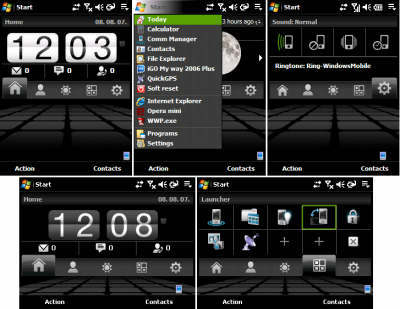
Features:
- Portrait and landscape mode (5 and 6 tabs can be used perfectly)
- White and black clockfaces
- Diamond theme file with original colors
Installation:
1. Download zip file
2. Deactivate HTC Home (Settings/Today/Items)
3. Copy all files from empex_Diamond_graphics to your device's /Windows folder
4. Active HTC Home (Settings/Today/Items)
5. Copy empex_Diamond.tsk to /My documents
6. Apply theme file (Settings/Today/Appearance)
To change the clock to the black one, repeat steps 1 to 2, then copy the files from empex_BLACK_Diamond_clock to /Windows and repeat step 4.
Системные требования: WM6 - WM6.1
Разрешение экрана: QVGA (240x320)
Тип установки: COPY
empax DIAMOND theme
|

|

|